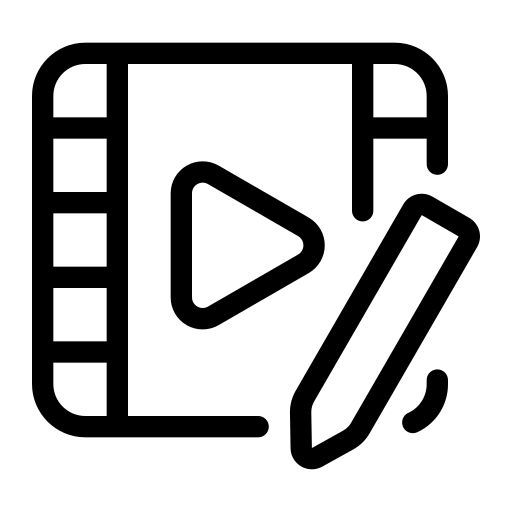Extract Audio from Video
Convert your videos to audio files in various formats
- Extracts audio tracks from any video file
- Supports MP3, AAC, OGG, WAV, and FLAC formats
- High-quality audio conversion
- Fast processing and easy download
About Audio Extraction
EzyVideoConvert's audio extraction tool lets you pull the soundtrack from any video. Convert your videos to MP3, AAC, OGG, WAV, or FLAC audio files with customizable quality settings.
Why Extract Audio from Videos?
- Save music or soundtracks from videos for offline listening
- Extract voice recordings or interviews for transcription
- Create audio-only versions of presentations or lectures
- Isolate sound effects for reuse in other projects
- Convert video content to podcast format
Audio Format Selection Guide
- MP3: Universal compatibility, good quality for most purposes
- AAC: Better quality than MP3 at similar file sizes, ideal for Apple devices
- OGG: Open-source format with excellent compression
- WAV: Uncompressed format for highest quality, large file size
- FLAC: Lossless compressed format, ideal for music archiving
Choosing the Right Audio Format
For most uses, MP3 at medium quality offers the best balance of quality and compatibility. If you're extracting music and care about quality, choose FLAC or WAV format for lossless quality. For Apple devices, AAC format provides better quality at smaller sizes than MP3. The quality setting affects both the file size and audio fidelity - high quality is recommended for music, while medium quality is sufficient for voice recordings and podcasts.